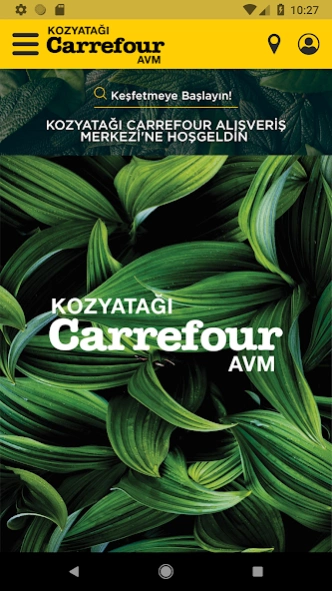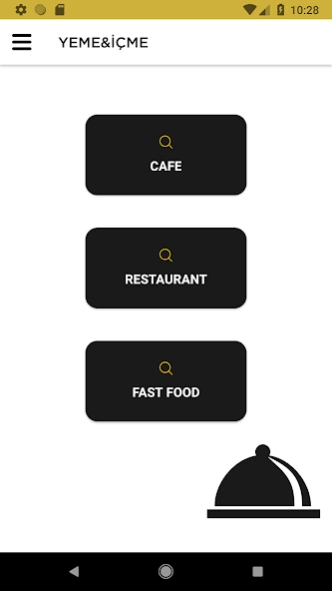Kozyatağı Carrefour AVM 3.2.1
Free Version
Publisher Description
Kozyatağı Carrefour AVM - Kozyatağı Carrefour Shopping Center is now on your Android phone.
Kozyatağı Carrefour Shopping Mall Now Mobile !
Kozyatağı Carrefour Shopping Mall has opened up its gates in 1993 as Turkey’s biggest Hypermarket; CarrefourSA Turkey. The shopping mall division was added to the hypermarket section in 1996, and Kozyatağı Carrefour Shopping Mall has been İstanbul’s and Turkey’s most significant shopping center since.
Kozyatağı Carrefour Shopping Mall is located in Kozyatağı on top of the E5 and E6 highway intersection which is; One of Istanbul’s strategically most valuable areas, and possess’ a land measure of 126.000 square meters. The Shopping Mall is mapped in Istanbul Metropolitan Municipality’s new subway systems under the name ‘Kozyatağı’ subway stop and is marked amongst Istanbul’s most important top 5 HUB stations.
About Kozyatağı Carrefour AVM
Kozyatağı Carrefour AVM is a free app for Android published in the Personal Interest list of apps, part of Home & Hobby.
The company that develops Kozyatağı Carrefour AVM is KNS Bilişim Teknolojileri LTD. ŞTİ. The latest version released by its developer is 3.2.1.
To install Kozyatağı Carrefour AVM on your Android device, just click the green Continue To App button above to start the installation process. The app is listed on our website since 2022-08-05 and was downloaded 1 times. We have already checked if the download link is safe, however for your own protection we recommend that you scan the downloaded app with your antivirus. Your antivirus may detect the Kozyatağı Carrefour AVM as malware as malware if the download link to com.kns.ceficicerenkoy is broken.
How to install Kozyatağı Carrefour AVM on your Android device:
- Click on the Continue To App button on our website. This will redirect you to Google Play.
- Once the Kozyatağı Carrefour AVM is shown in the Google Play listing of your Android device, you can start its download and installation. Tap on the Install button located below the search bar and to the right of the app icon.
- A pop-up window with the permissions required by Kozyatağı Carrefour AVM will be shown. Click on Accept to continue the process.
- Kozyatağı Carrefour AVM will be downloaded onto your device, displaying a progress. Once the download completes, the installation will start and you'll get a notification after the installation is finished.